
A terrific time saver as there will be no need for you to double enter your IRD number or other information. Ditch the preparation of a manual GST return and the worry of any postal mail delays giving you a late filing penalty.
It is so simple……Once you have completed and saved your GST as a final copy in Xero, you will see the following green pop up appear.
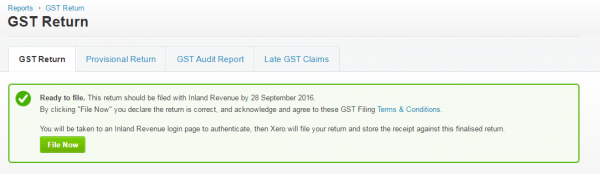
Simply click “File Now” and Xero will take you directly to the Inland Revenue login portal site and a prompt to enter your myIR login details.
With your Inland Revenue login accepted, Xero uploads your GST return data to Inland Revenue and you will see the following pop up return receipt in Xero to confirm your GST return was filed successfully.
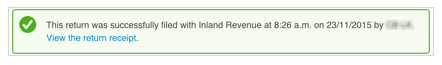 Of course submitting your return is the easy part…. if you have any GST related question you are needing some help on, there is no substitute for our extensive GST knowledge…give us a call and we can assist.
Of course submitting your return is the easy part…. if you have any GST related question you are needing some help on, there is no substitute for our extensive GST knowledge…give us a call and we can assist.
Author: Zoe McQuarrie