Invoice Reminders (New)
You can now get Xero to send out automatic email reminders about unpaid invoices, at a frequency that suits you and with your own custom email message.
• You control when reminder emails are sent. Xero’s default reminders go out at 7, 14 or 21 days overdue but you can change these to suit your business.
• You control the content of the email reminder message. For example, if you’d like to add payment details, or if you don’t like the way it is written then you can make changes to add your own personalised touch.
• You can exclude selected customers from receiving invoice reminders. No need to remind the good payers.
• You can also exclude specific invoices. For example, a partly paid invoice, or an invoice you’ve already spoken to your customer about.
For more info on how to set up and use Invoice Reminders in your business talk to your WK Advisor or check out the following link on the Xero Website: https://help.xero.com/nz/InvoiceRemindersSetup
Payment Services
You can now get paid easily through Xero’s Payment Services which allow your customers to pay invoices online via Visa or MasterCard.
It is a simple process to put this in place, only 4 easy steps:
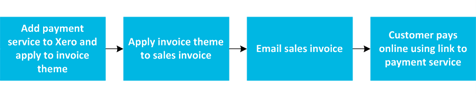
When your customer pays you online, Xero automatically marks the sales invoice as paid. All you need is a Credit Card Merchant Service from your bank or another accredited provider (including DPS Payment Express or e-Way).
Yes, it will cost you a fee for the merchant service (varies between each provider), but that is often less than the eventual costs of debt collectors for late or unpaid invoices. WK Advisors and Accountants can assist you with organising the merchant service, as well as customising your Xero invoices to display the correct online payment information.
If you are interested in adding a Payment Service in Xero talk to your WK Advisor or check out the following link on the Xero Website: https://help.xero.com/nz/PaymentServices
Authors: Melanie Burrows & David Bellinger